
Windows 11: What will it bring for your PC : The plot takes a new turn, complete with a new packaging for Microsoft’s latest offering.
A hands-on of the Insider Preview build
Mathures Paul | TT | 05.07.21 : Microsoft is aiming at openness and simplicity on Windows 11, the Insider Preview build of which is available and free to download, provided your computer supports it. There is a lot to love about the new version while a few technical details remain in the grey zone. We have been using the Insider Preview build for a few days on a laptop powered by 11th Gen Intel Core i5-1135G7 processor and 8GB RAM without any major glitches. Remember, this is not the final version and the OS will continue to evolve before the final product is ready in a few months. It’s best to install this version on a spare computer and not on your everyday machine. On that note, let’s get cracking.
Cover of the book looks good and...
Once Windows 11 boots up, excitement arrives in heaps, most of which has to do with the design aspect. Yes, the Start menu has moved to the centre while the design has layers of transparency, which is great to look at. In case you don’t use macOS or Chrome OS, then Windows 11 will come across as a breath of fresh air, otherwise it has a whiff of inspiration. The update was much needed and if you don’t prefer the Start menu at the centre, there is the option to push it back to its familiar spot.
 |
The settings panel has undergone a massive change, making it easier to find all the options Sourced by the correspondent |
Most impressive is the degree to which Microsoft has simplified the process of finding different functions. Living in an era of smartphones, we have become used to finding options neatly arranged under group heads. Microsoft has done the same since Windows 11 will be used by people who are constantly using smartphones.
Allow a comparison with Windows 10. Clicking on the speaker icon on the taskbar pops up an interface to tweak the volume. Wi-Fi is a separate icon and then there is brightness, Bluetooth and so on. Instead of separate icons, on Windows 11 a panel slides in with a control centre that’s much like on smartphones.
In case you want more options, the icon for settings is also there. The settings panel has, in fact, some of the most impressive and much-needed changes. On Windows 10 it’s a maze (worse for earlier versions) and it’s almost impossible for home users to make sense. Compare this to an iMac where everything is neatly arranged. What took me time to get around is the add/remove programmes; now, everything is under a tab called apps that has several other features. Design changes are also not so subtle for File Explorer. The ribbon interface has given way to a command bar, which is easy to work with.
The book cover looks extremely different and pleasant to the eyes. And under the surface are some old friends. For example, the Task Manager is more or less the same. The Command Prompt has been retained. Well, they are fine. But on the Insider Preview build when you turn on Dark Mode, the Task Manager doesn’t obey. There are chunks where Dark Mode needs to be implemented and I am not sure why Microsoft hasn’t done it, even if it’s a preview.
Widgets and Windows
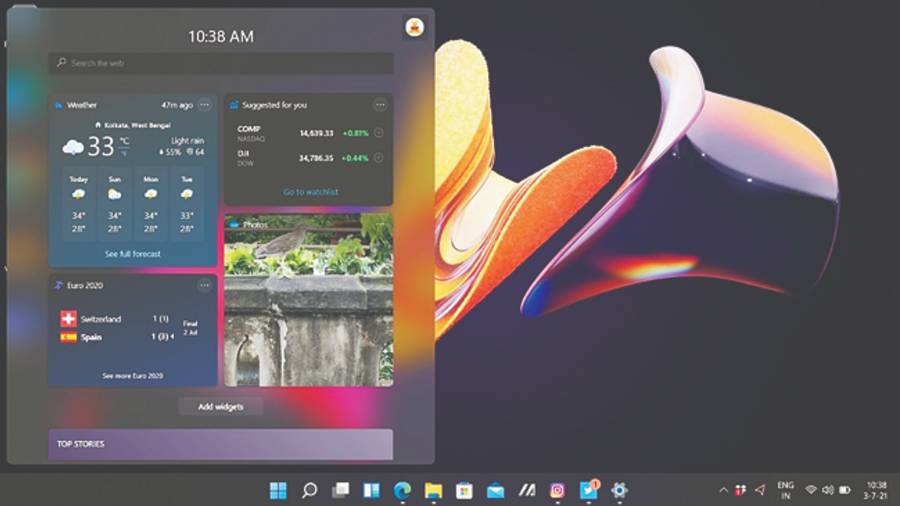 |
| Widgets can easily be accessed from the taskbar and it appears more compact than ever before: Sourced by the correspondent |
There is a Widgets section in Windows 10; hovering the mouse pointer above the weather widget opens up a lot of info. On Windows 11 it’s a dedicated section that flies out from the left-hand of the screen. It’s impressive, though content curation is average at the moment. Also, the widgets cannot be dragged and dropped onto the desktop. What really bothers me is that clicking on a news item opens it up on Microsoft Edge web browser even though I have set my default browser to Chrome.
Where Microsoft gets many brownie points is how windows can be made to float around the screen. If you hover the mouse pointer above the maximise button on a window, quite a few options will be shown as to how you can arrange different windows. And it works seamlessly.
There is also the option to have multiple desktops, making it easier to keep office, home and personal app preferences all sorted out.
Ooh Android apps, but…
 |
| The Microsoft Store has been updated and the biggest winners are developers: Sourced by the correspondent |
The revamped Microsoft Store looks great and we finally have built-in access to a Android apps… not all of them but quite a few. Having the power to run Android apps highlights the openness ethos of Microsoft.
Running Android apps is still somewhat of a runaround but it’s fine. The Android apps are to be downloaded from the Amazon Appstore. But a Microsoft employee, Miguel de Icaza, has tweeted “yes” to a Twitter user asking if Windows 11 would run APKs obtained from outside the Amazon Appstore.
Anyway, now you have more options, like running Instagram and Twitter apps on the desktop, which is fun. But why would one like to run Android apps on Windows? A clearer picture will come through when the final version arrives. Over the years, it appeared that Microsoft didn’t care much about Windows anymore but now I am excited about the possibilities. It’s unclear which x86 chips will support this Intel technology (called Intel Bridge) to emulate the mobile apps.
Far more interesting is payments news for developers. Now, Microsoft takes a 15 per cent cut on most app sales, and a few weeks ago it reduced that fee to 12 per cent for gaming apps. Allowing app makers to handle their own payments, the company has increased pressure on Apple and Google to improve their terms and conditions.
Questions remain…
With focus shifting to Microsoft Teams, the future of Skype, which is also owned by the company, is being questioned: Sourced by the correspondent
The pandemic has inspired Microsoft to build Teams into Windows natively, which makes virtual communication easier but do you remember that Microsoft also owns Skype, which it bought it for $8.5 billion? What’s the future of Skype?
But a bigger question is, even if Windows 11 is a free upgrade for licensed Windows 10 users, will your computer support it? Trusted Platform Module 2.0 (TPM 2.0) chip is required. It’s a component that adds an extra layer of security to a Windows computer. “As we release to Windows Insiders and partner with our OEMs, we will test to identify devices running on Intel 7th generation and AMD Zen 1 that may meet our principles,” reads an official post. Does the policy stem from the computer processor security bugs Spectre and Meltdown? While users are still wondering if their computer would support Windows 11, Apple recently announced macOS Monterey, with support for Mac Pros sold in late 2013 and beyond, and Mac Minis sold from late 2014 onward. That’s how far Apple is willing to go to support its customers. The ball is in Microsoft’s court.
The road ahead
It’s worth looking forward to Windows 11. It’s the operating system that helped Microsoft make its fortunes and it enabled Microsoft to dominate the PC market for a long time. During the pandemic we realised that PCs are not going away and if not for anything, Microsoft Surface devices will get a massive boost from the new OS. Since the company has the best option for app developers when it comes to handling payments, expect plenty of new apps to make life easier. With Windows 11, hardware and software are expected to talk to each other more efficiently. But success will largely depend on how big a chunk of the billion-plus users of the OS are able to migrate to the new version without having to buy new hardware.
More about Windows 11
On Windows 11, you can personalise the desktop with some outstanding themes. In Dark Mode it looks outstanding: Sourced by the correspondent
High notes
• Consistent new design, making Windows 11 appear as good as macOS or Chrome OS
• Users have several options when it comes to arranging app windows
• Option to have several desktops
• Performance has been improved
• Can run Android apps
• Microsoft Teams integration
Muffled notes
• Links clicked in the Widgets seem to always open in Microsoft Edge
• Parts of the system are yet to get Dark Mode (this is a preview build, so things should get updated)
In the grey zone
Requires TPM 2.0, which may leave behind a lot of users with older computers. Microsoft should clarify in simple words as to the machines that support Windows 11.



0 Response to " Windows 11: What will it bring for your PC : The plot takes a new turn, complete with a new packaging for Microsoft’s latest offering. "
Post a Comment
Disclaimer Note:
The views expressed in the articles published here are solely those of the author and do not necessarily reflect the official policy, position, or perspective of Kalimpong News or KalimNews. Kalimpong News and KalimNews disclaim all liability for the published or posted articles, news, and information and assume no responsibility for the accuracy or validity of the content.
Kalimpong News is a non-profit online news platform managed by KalimNews and operated under the Kalimpong Press Club.
Comment Policy:
We encourage respectful and constructive discussions. Please ensure decency while commenting and register with your email ID to participate.
Note: only a member of this blog may post a comment.